Six coolest thing you can do it with CMD
As we know CMD/ Command prompt is a cool things if you love typing or to show you are expert in computer in a mass of common people. There are much more things can be done using CMD. But one thing that people hate it, its is not user friendly or not graphic i.e GUI. We should remember all command to get ride off it. Some people are still alive in world, who love using CMD than GUI based system. Before GUI system, people should know about all command and people also do because there is no option at that time. Nowadays, OS makes easy to interact with software and system. But there are some command that makes you feel cool as well as you can make impression in mass. Let's go on these commands:-
- Shutdown command
For computer shutdown, most of people do by using start menu. It is easy process to do but some short cut key lover use alt + f4 key. Did you use? if yes it is also cool and if not try it. It will make you feel cool. Now, if you have query about to shut down my computer or pc with command or without touching mouse. OK, let's do use it. First go to CMD and type shutdown. You will find different option to choose. You can try each but for shutdown using graphical interface type shutdown/i. No no, I don't want graphical interface, I want to direct shutdown? OK, type shutdown/s. It will shutdown your machine. For more like restart, type shutdown/r in cmd. Do you feel cool? - Power configuration command
This command is about power configuration of your device. If you feel that your laptop is not running well and die battery too fast? This is best for you. It will help you to find a problems in your battery. But it takes some times to observing, analyzing the system. It will show information about your battery as like errors, warnings, and information. For full details, It will create a html file. You can go to the file directory and open it. Now you will see all details about your battery like use time, life cycle etc. Just open cmd as administrator and type powercfg -energy. You will see as like given picture.- Trace route
Do you have any idea about your internet traffic path to the sites/server? If you have, It is the best option for you. It will track the information about sites/server and display to you. You need to just type tracert website link/domain name in command prompt like tracert google.com . If you the IP address of the server/website it also works. If you want to know about how it work domain name and IP address of a website then visit it. It will display the number of server which work as intermediate for the real site/server. For example, if you want to know your trace route to facebook, just type tracert facebook.com . 
- SystemInfo command
It is another a good command to know about your system all information. It will show the information like device name, network card, network connection etc. You need to just type systeminfo in cmd and you will see all information.
- System file check
It is also a pretty cool command that makes you can scan you disk or folder or files as your wish. Is not is interesting? Just imagine, you are scanning your disk for detecting virus in front of people, friends. OK, You just need to type sfc/scannow in cmd. But make sure cmd is open as administrator. You will see all like this. For more operation, type scf and try more option to know all.
- IP configuration
It is another a best command for you. Just type ipconfig in your device's command promt. It will show results like this. It will show about IP address, gateway IP, subnet mask etc.There are many more command in windows which works on all version. Just try it now. We will update it later in next blog.
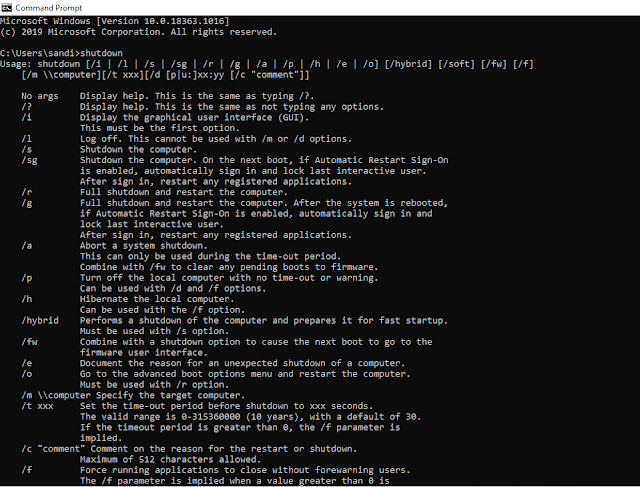






Really informative
ReplyDeleteGreat
ReplyDeleteYour writing skills is very impressive. Thanks for sharing...
ReplyDelete